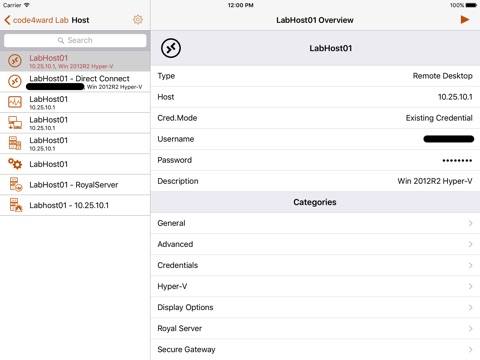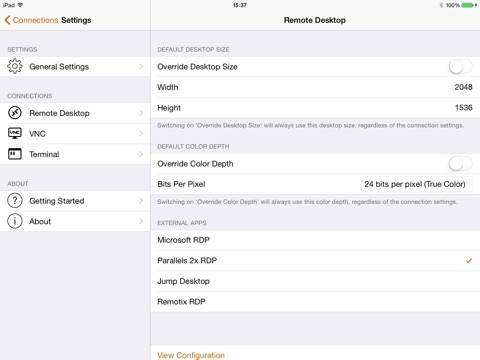Royal TSi Lite app for iPhone and iPad
Developer: Michael Rumpler
First release : 07 Nov 2012
App size: 211.24 Mb
Royal TSi provides easy and secure access to your remote systems (RDP, VNC, SSH, etc.) by allowing you to open your Royal TS documents created with Royal TSX (for macOS) or Royal TS (for Windows).
Those documents can be opened directly from any installed cloud provider like iCloud Drive, Dropbox or Google Drive. You can even send documents via email and open them with Royal TSi.
Connecting to the remote machines with RDP, VNC, SSH or Telnet is possible with specialized 3rd party apps.
With Royal Server you dont need to connect to the remote desktop anymore. You can manage Windows Events, Windows Services, Windows Processes, Terminal Services, Hyper-V and VMware virtual machines and start PowerShell scripts on the remote machine directly from your iPad or iPhone.
E.g. if you find an error in the Event Log, then you could restart a service, kill a process, reset a Terminal Services connection or stop and start Hyper-V virtual machines. Using PowerShell scripts, theres no limit to what you can do!
Some supported connection types can be tweaked and optimized for your mobile device. E.g. Remote desktop connections can be configured to always use a lower color depth or screen resolution to save bandwidth.
Latest reviews of Royal TSi Lite app for iPhone and iPad
If you use Royal TS Desktop then you will find this app fantastic to use on your iPad. I wish it had Touch ID, and that it could split view. When I RDP to a server and need to switch to another server I have to switch back and forth between apps and split view would help a lot.
Using the same config files on the desktop and mobile devices saves me a lot of time thanks for bringing RoyalTS to the iOS
It opens the same config files that the desktop version has. That way your accounts will be the same across devices. However, this app doesnt connect to the servers through the app, instead it loads up another app and fills in the information needed to connect.
Works flawlessly. I wish the developers didnt give up on the project.
Great app, has made managing multiple vnc/rdp/etc connections across multiple devices/platforms much easier without the subscription cost of a product like teamviewer. The app would be 5 starsif it worked for me with anything other than Remotix. Id much prefer to use Wyse Pocket Cloud for VNC and Microsofts RDP app for remote desktop connections.